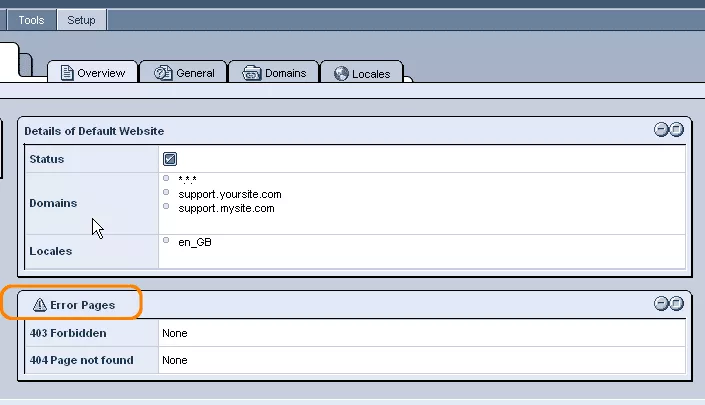Call 1-888-670-1652
Spire CoreDB Connect Error (2002) Connection timed out
Default Error PageWhen a requested page cannot be found within your website, or when a user does not have the sufficient access rights to view a particular page, a page displaying an error message will appear. In order to manage and modify these error messages, you should access the CMS "Setup" section. Here, you can specify one document which will act as the 404 "Page Not Found" page (the error message which appears if the page requested by the user cannot be found) and one document which will act as the 403 "Forbidden" page (the error message which appears if the user is not authorized to view the requested page). |
Aspiresoft 2017 © All Rights Reserved. Privacy Policy