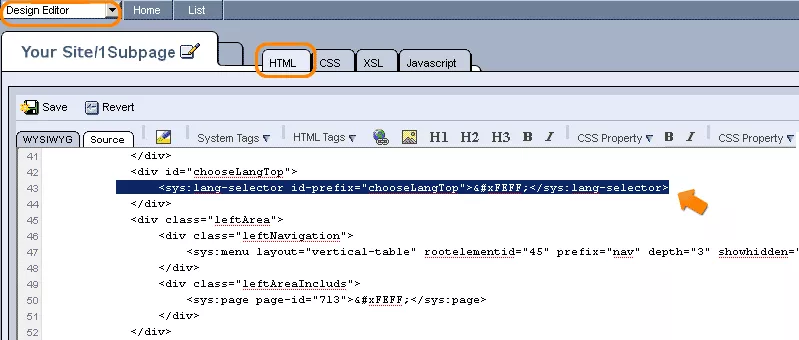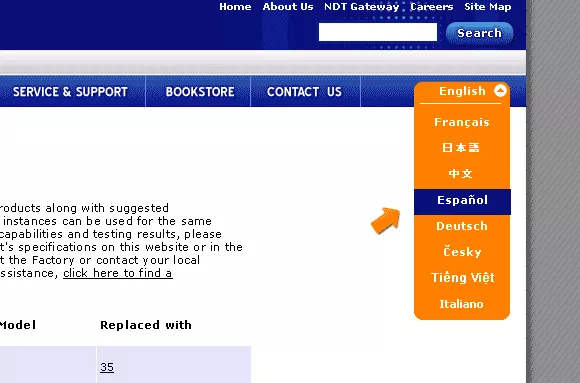Call 1-888-670-1652
Spire CoreDB Connect Error (2002) Connection timed out
sys:lang-selectorThe sys:lang-selector tag generates a list of all available languages for users to select from and view the content of your web page in. Using both HTML and CSS, the format of the language selection list can be modified in various ways, from a drop-down menu, to image-only labels, image and text labels, horizontal menus, vertical menus, and much more. The following attributes can also be included within the tag in order to influence its output:
In the end, when entering the tag into the HTML window, it should look something like this:
|
Aspiresoft 2017 © All Rights Reserved. Privacy Policy