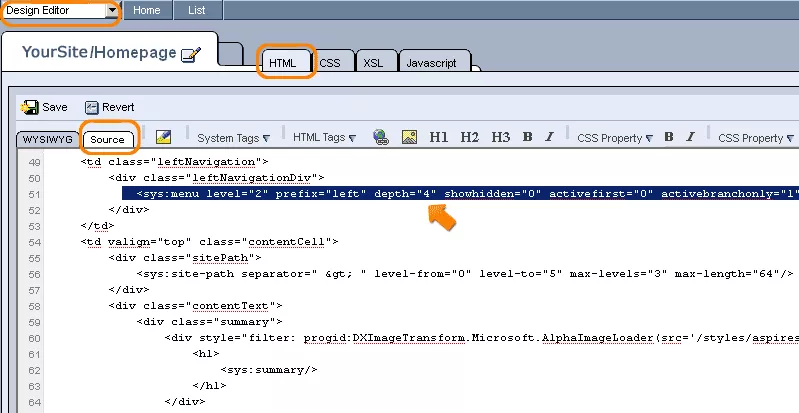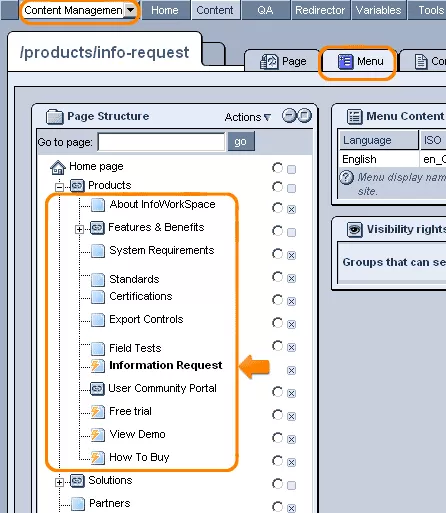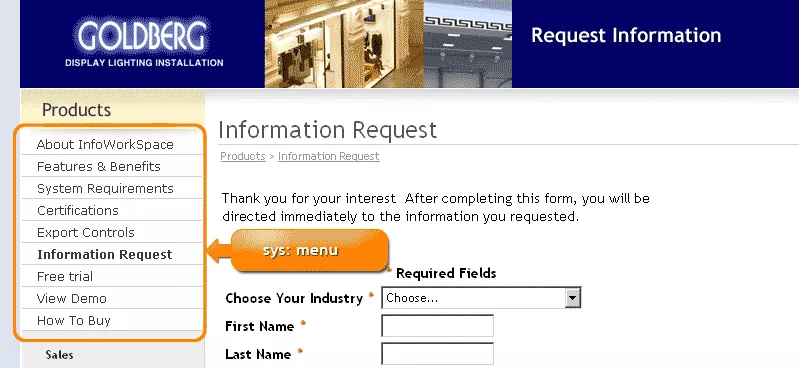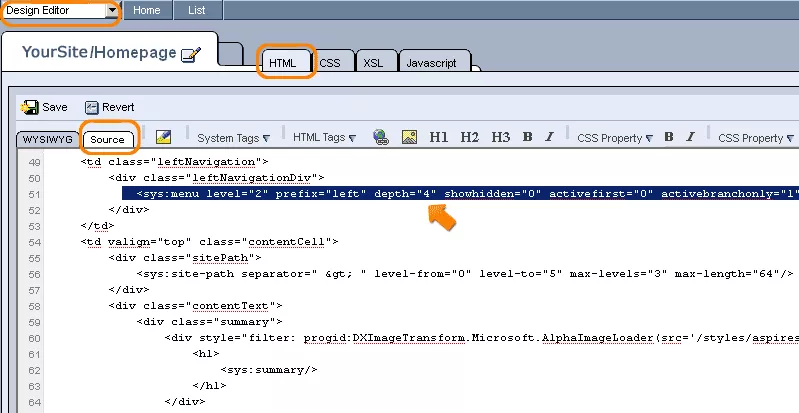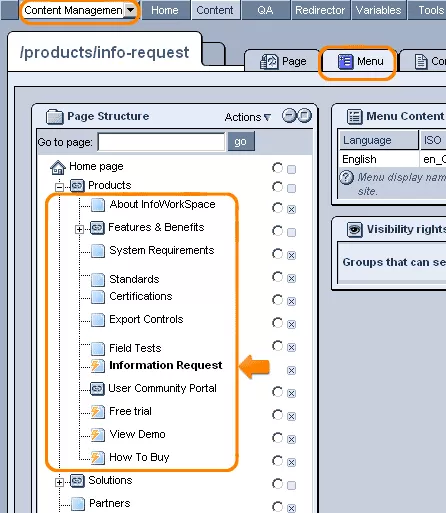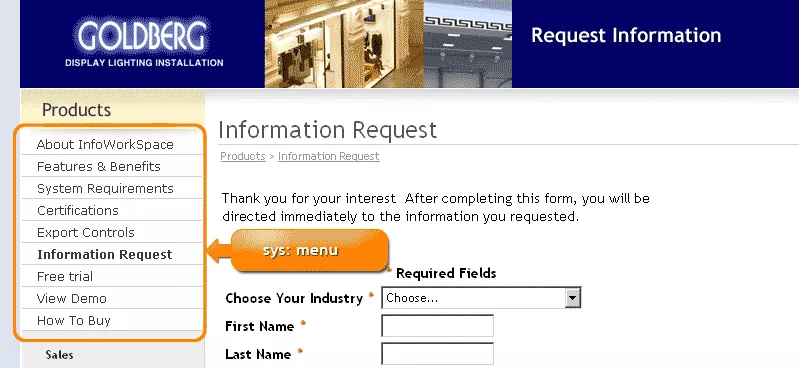The sys:menu tag, which in its most basic state should be entered into the HTML window as <sys:menu/>, allows you to generate various types of menus on pages in the location at which the tag has been entered into the template.
The type of menu generated depends on the attributes that are included within the tag.
Common attributes include:
- rootElementId: This attribute causes the menu to display all of the children (sub-pages) of a selected page
- level: This attribute causes the menu to display all children (sub-pages) from a specified level of the active menu branch
- depth: This attribute allows you to limit the depth of the displayed fragment of the website hierarchy, so that the menu will stop displaying pages once it has gone through a specified number of levels
- showHidden: This attribute allows you to display hidden pages within the menu
- dynamic: This attribute allows you to create a Javascript-driven menu with items modified when scrolling your mouse over them
- dynamictype: This attribute allows you to create a dynamic menu that is activated by clicking on it rather than scrolling your mouse over it
- layout: This attribute allows you to create a menu with either a vertical or horizontal layout
- prefix: The string of text entered along with this attribute will be attached to the beginning of all CSS class and XML ID values
- activeFirst: This attribute allows you to make the current, active menu item first in the sorting of your menu
- activeBranchOnly: This attribute limits the pages displayed in the menu by hiding all pages that are not within the active branch of the website hierarchy
The tag can make use of any combination of attributes, with the exception of rootElementId and level (which are mutually exclusive).
In the end, the tag should come out looking something like this:
<sys:menu rootElementId="123" depth="2" showHidden="1" dynamic="1" layout="vertical" prefix="menu" activeFirst="1" />