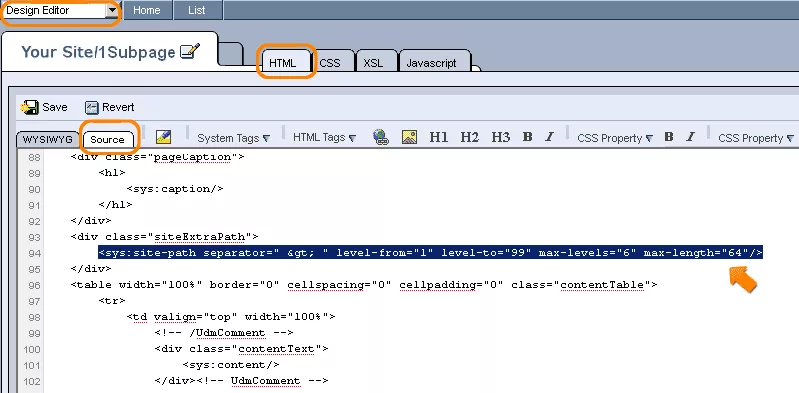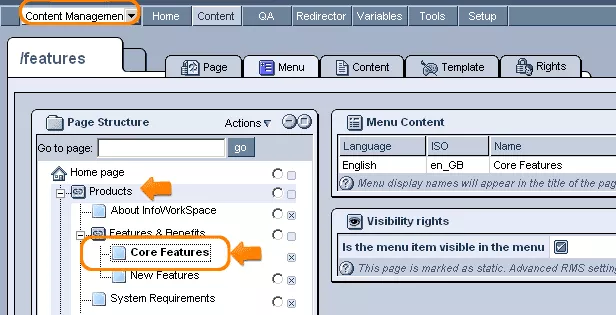Call 1-888-670-1652
Spire CoreDB Connect Error (2002) Connection timed out
sys:site-pathThe sys:site-path tag allows you display the name of the current page and the name of its ancestor pages in order to create a breadcrumb at the location in which the tag has been entered within the template. The following attributes, when included within the tag, will help to determine the appearance of the site path:
Feel free to make use of any combination of attributes within the tag, making sure to separate each one by a single white space. In the end, when entering the tag into the HTML window, it should look something like this:
|
Aspiresoft 2017 © All Rights Reserved. Privacy Policy