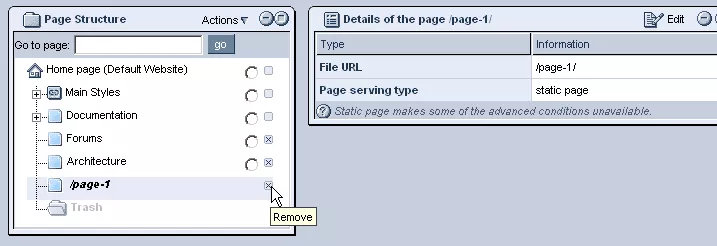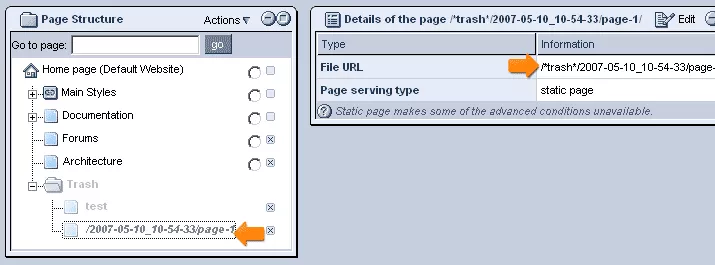Call 1-888-670-1652
Spire CoreDB Connect Error (2002) Connection timed out
Deleting PagesIn this section we will go over how to delete pages from a website and send them to the Trash. In order to delete a page from your website, simply click on the small "x" to the right of the page name in the Document Tree.
Once you have done this, the page will no longer be displayed on the website, and will appear in the Trash. For further details on this subject, please see our section on Trash. As a note, this process of deleting a page is not permanent, as you can always move pages from the Trash back to a different place in the Document Tree hierarchy. After moving pages from the trash, however, you should note that the URL will need to be changed. For further information on this, please see Moving & Sorting Pages. |
Aspiresoft 2017 © All Rights Reserved. Privacy Policy