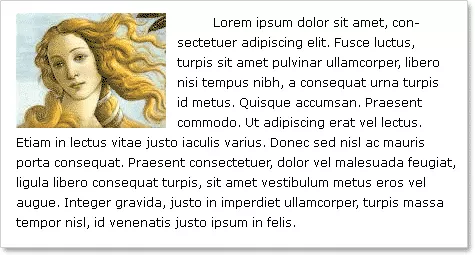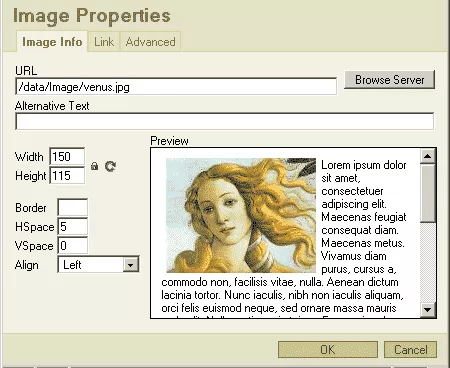Call 1-888-670-1652
Spire CoreDB Connect Error (2002) Connection timed out
Upper Left Placement1. Create an empty line on the top of the page using the key combination of "Shift"+"Enter." 2. Click on the "Insert/Edit Picture" icon in the WYSIWYG toolbar. 3. Select the picture you would like to upload. 4. Set the Image Properties as follows: - HSpace (the horizontal space between the picture and the text): we recommend using 5
|
Aspiresoft 2017 © All Rights Reserved. Privacy Policy