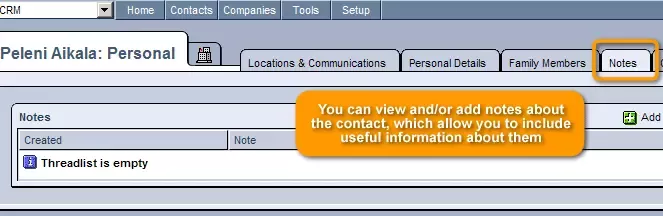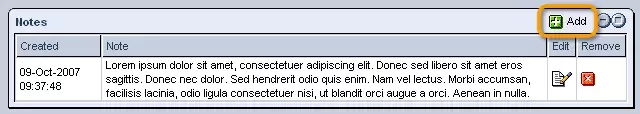Call 1-888-670-1652
Spire CoreDB Connect Error (2002) Connection timed out
NotesWhen selecting the Notes tab within a contact's listing, you will be presented with a table labeled as "Notes." Here, you can view and/or add notes about the contact, which allow you to include useful information about them that may not be covered by the fields available within the other tabs. In order to edit an existing note, which has the date and time of its creation automatically listed to its left within the table, simply click on the "Edit" icon to the right of the desired note, and modify the text as you wish. In case you would like to create a new note, simply click on the green "Add" icon located in the top right-hand corner of the table, and type the desired text into the empty window. In the end, should you wish to delete a note, perhaps the information included within it having since become irrelevant or incorrect, simply click on the red "Remove" icon located to the right of the desired note. |
Aspiresoft 2017 © All Rights Reserved. Privacy Policy