In order to find a particular company's entry within the CRM system, click on the "Company" section of the CRM tab.

Here, you will see a window labeled, "Companies Search Criteria," where you can fill out the provided fields in order to search for a particular company or group of companies.
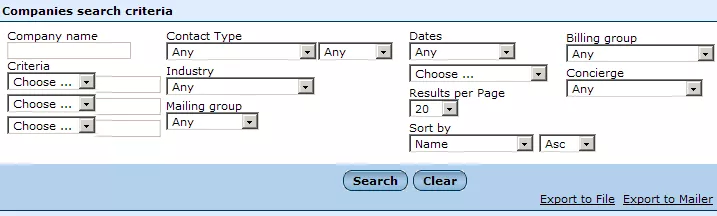
Searching For A Single Company:
Usually, if searching for a particular company, it is enough to simply type a few letters of the company's name into the "company name field" and click on th "search" button.
You will then be presented with a list of all companies stored in the CRM that contain the specified text in their names. Simply select the desired company from this list, and you can then begin to peruse and/or edit the company's information.
Note: In order to further narrow your search, and locate the desired company more efficiently, we recommend filling in more fields with relevant information about the company you are looking for.
Searching For Groups Of Companies:
In addition to searching for individual companies, the system allows you to search for groups of companies that have something in common.
In order to perform such a search, simply leave the "Company Name" field empty, and specify relevant criteria with the provided drop-down menus. For example, if you are looking for companies involved in online auditing, simply select "Online Audits" from the "Industry" drop-down menu and click "Search."
You will then be presented with a list of companies meeting the specified criteria, from which you can select the desired companies in order to modify, delete, and/or simply view their entries.
