In order to locate the profile of a contact within the CRM, click on the "Contacts" section of the "CRM" tab.

Within the "Contacts" section, you will see a window labeled "Contact Search Criteria," full of fields that you can fill in with the desired contact's information in order to locate his/her profile.
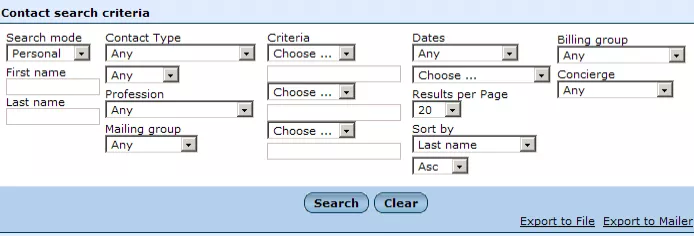 First, you should specify whether you are looking for a personal contact or for a contact that is listed as an employee of some specific company.
First, you should specify whether you are looking for a personal contact or for a contact that is listed as an employee of some specific company.
Then, it is usually enough to simply type a few letters of the contact's name into the appropriate fields and click on the "Search" button.
Note: Should you wish to further narrow your search in order to make locating the desired contact's profile more efficient, simply fill in more fields with relevant information about the contact you are looking for.
After clicking "Search," you will be presented with a list at the bottom of the screen displaying all contacts within the CRM that meet the specified criteria. Select the contact you were looking for, and you will then be able to modify, delete, and/or simply look through his/her profile.