The "Dashboard" is a useful tab within the "PMS", which consolidates all of the most important project management items in one convenient location.
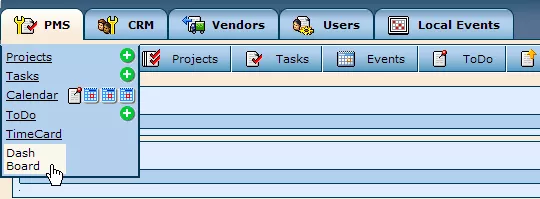
First of all, you should select the items that you would like to be included on your "Dashboard." In order to do this, simply select the "Dashboard" section of the "PMS" tab and, from there, click on the "Page Setup" icon located in the upper right-hand corner.
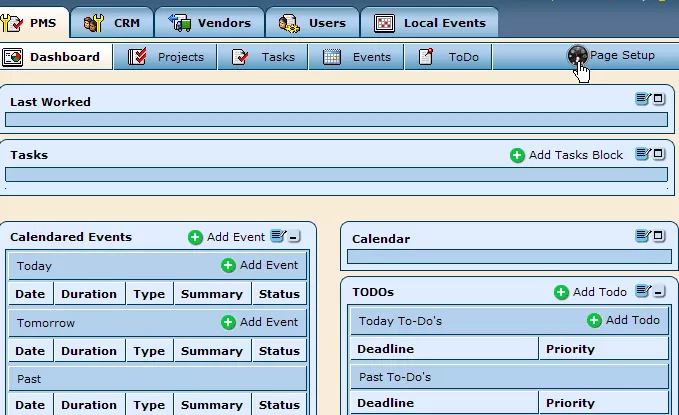
Once clicked on, you will be presented with a table labeled "Dashboard Blocks Settings," where you can specify which blocks you would like to appear on your "Dashboard."
Simply check the boxes for items that you would like to receive blocks on your "Dashboard" (tasks, calendar items, etc.) and then check the boxes for the particular fields that you would like to be displayed in each item's block (date, summary, etc.).
For example:
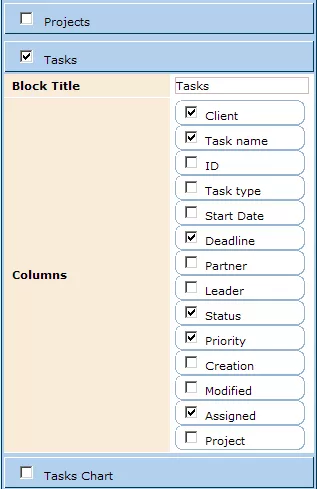
Once you are done selecting the particular blocks and fields to include within your "Dashboard," click "Save," and your settings will be applied.