The "Local Events Types" section of the "Setup," allows you to create and modify types used to describe local events added within the system.
In order to add a new event type to the list, simply click on the
 "Add New Type" icon.
"Add New Type" icon.

In the window that appears (displayed below), simply enter a unique name for the event type, as you would like it to appear in the drop-down menu used in creating events, and click "Save".
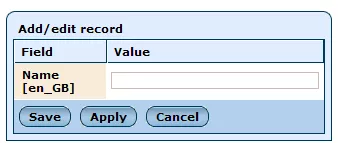
In order to modify an event type, simply click on its name within "Event Types" window, alter its name as desired, and click "Save."
And should you ever wish to completely remove an event type from the list, simply click on the
 "Remove" icon located in that type's row.
"Remove" icon located in that type's row.