In the "Messaging" section of the "Setup" you can modify and manage your messaging groups and the members who belong to each.
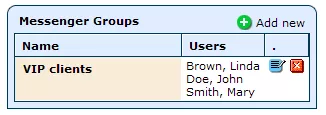
In order to create a new messaging group, simply click on the
 "Add New" icon located in the upper right-hand corner of the "Messenger Groups" window.
"Add New" icon located in the upper right-hand corner of the "Messenger Groups" window.
In the window that appears (displayed below), enter a unique name for the group and add the contacts that you would like to be members (holding the "Ctrl" key for multiple selection).
When you are done, click "Save" and the new messaging group will be added to the system.

Should you want to modify the name of a group and/or add/remove users, just click on the
 "Edit" icon located within that group's row of the "Messenger Groups" window and alter the group's details as desired.
"Edit" icon located within that group's row of the "Messenger Groups" window and alter the group's details as desired.