To create a new blog perform the following steps.
- Click on the Blog module on the home page or choose Blogs from the pull down menu on the top left of the screen

- Click on the Blogs menu item

- Click Add in the Blogs table

- ON this page enter the following fields of data
- Blog Name
- Blog Description
- URL Base Name (the url to get to this blog. e.g. /blog, /myblog, etc)
- Choose the layout for the blog. I most cases you will only have one choice.

Your blog has now been created. To access the blog go to your domain name and add the URL base name you gave the blog (e.g. /blog, /myblog, etc.).
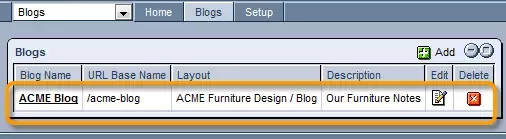
For example, www.mydomain.com/blog
Blog Help Topics