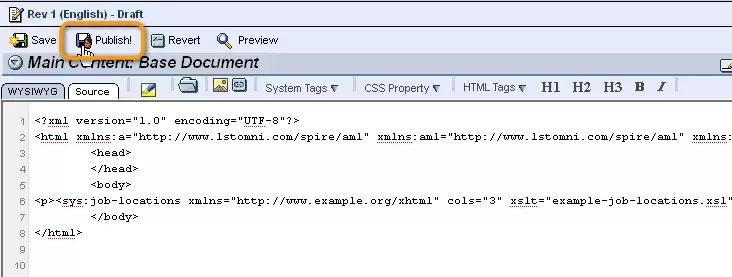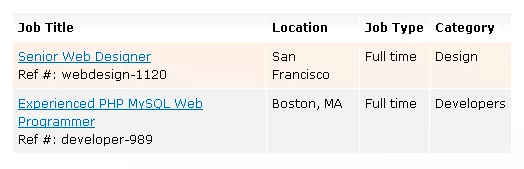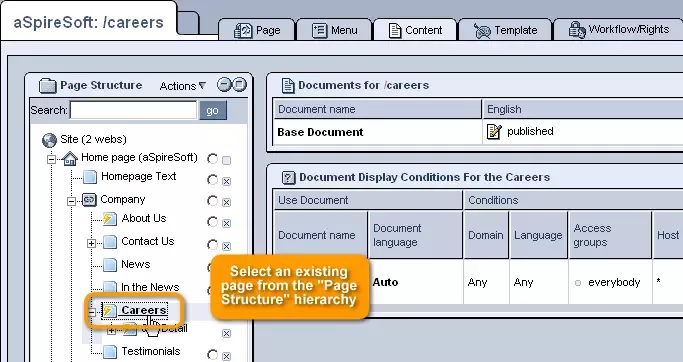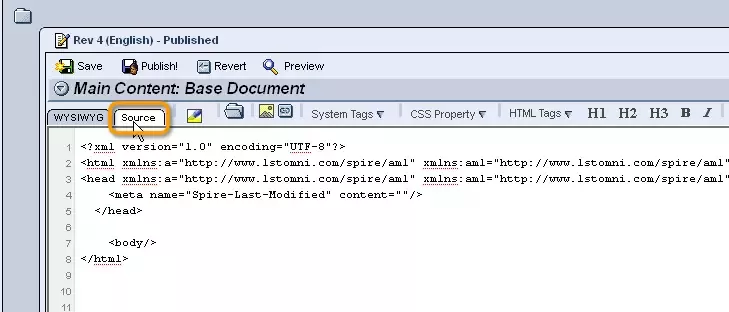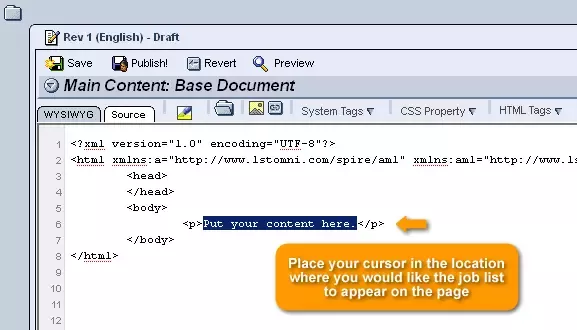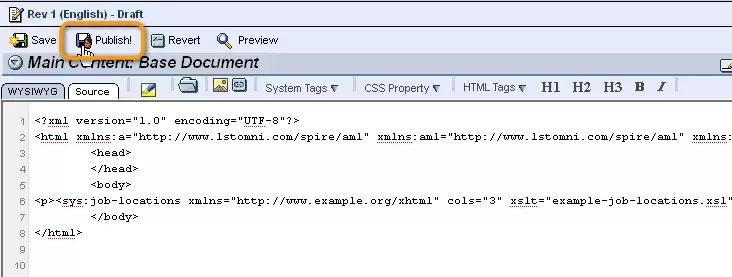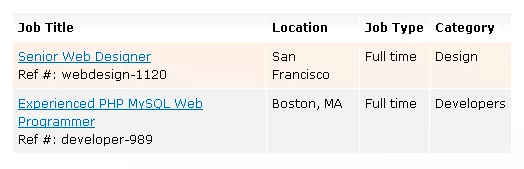In order to create a list of possible locations for job openings, so that users can limit the list of vacancies to ones within specific areas of interest to them, you can make use of the sys:job-locations tag.
Step 1:
The first step is to choose a page for the list of locations to appear on (generally the same page that you will display the full
list of job openings on), by clicking on the desired page's name within the "Page Structure" hierarchy located on the left-hand side of the "Content Management" administration screen.
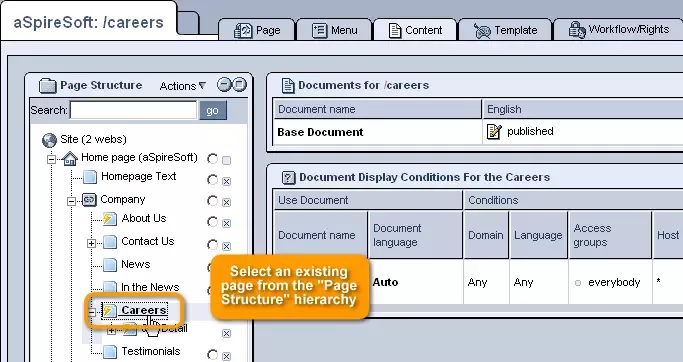
Step 2:
Once selected, open the page's "Content" tab and click on the
 "Edit" icon.
"Edit" icon.

Step 3:
In the editing window that appears, select the "Source" editor tab in the upper left-hand corner.
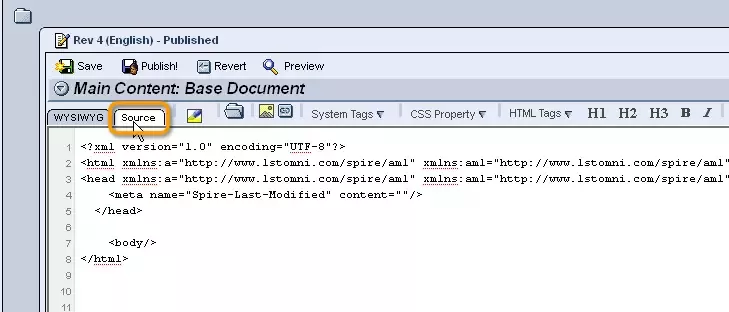
Step 4:
Working with the "Source" editor, place your cursor in the location at which you would like the list to appear on the page (somewhere between the <body> and </body> tags to ensure it is within the page's body).
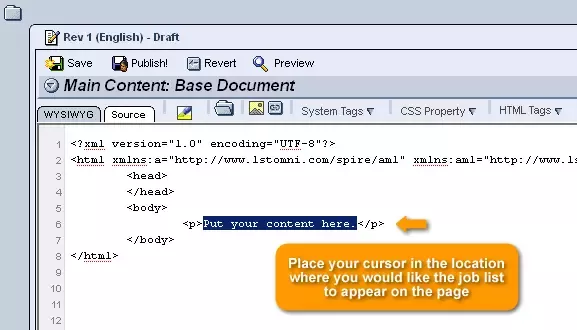
Step 5:
Once your cursor has been placed in the desired location, click to open the "System" drop-down menu found in the toolbar at the top of the window, and scroll down until you reach a section labeled "HR Module."
From here, click on "job-locations" and the following tag will appear on the page in the spot at which you placed your cursor:
<sys:job-locations />
Step 6:
In order to determine the actual layout and appearance of the list, the following attributes can be added to the tag that has just been generated:
-
xmlns:
This attribute is used to let the system know which vocabulary to use in evaluating your codes, so that the correct output will be generated
-
cols:
This attribute allows you to determine how many columns the list of locations will be broken down into
-
xslt:
This attribute allows you to specify an xsl file that will be used to determine how the list is actually formatted and transformed
In the end, the tag should look something like this:
<sys:job-locations xmlns="http://www.example.org/xhtml" cols="3" xslt="example-job-locations.xsl" />

Step 7:
Once the tag has been entered properly, simply click "Publish" at the top of the screen and the list of job locations will be mad available on your site for the convenience of potential applicants.