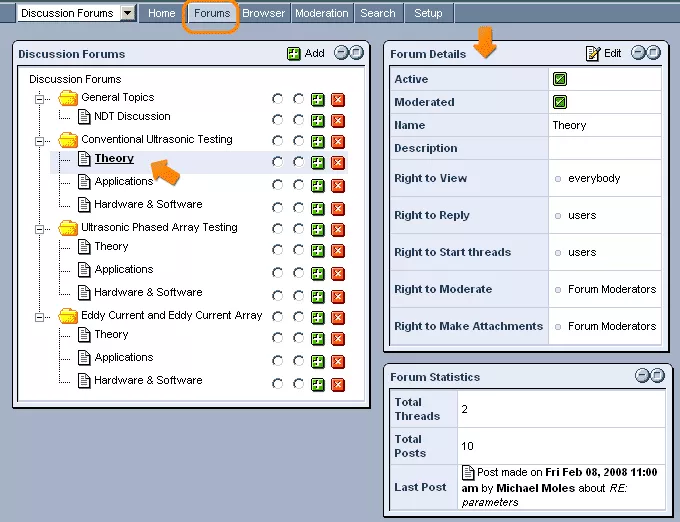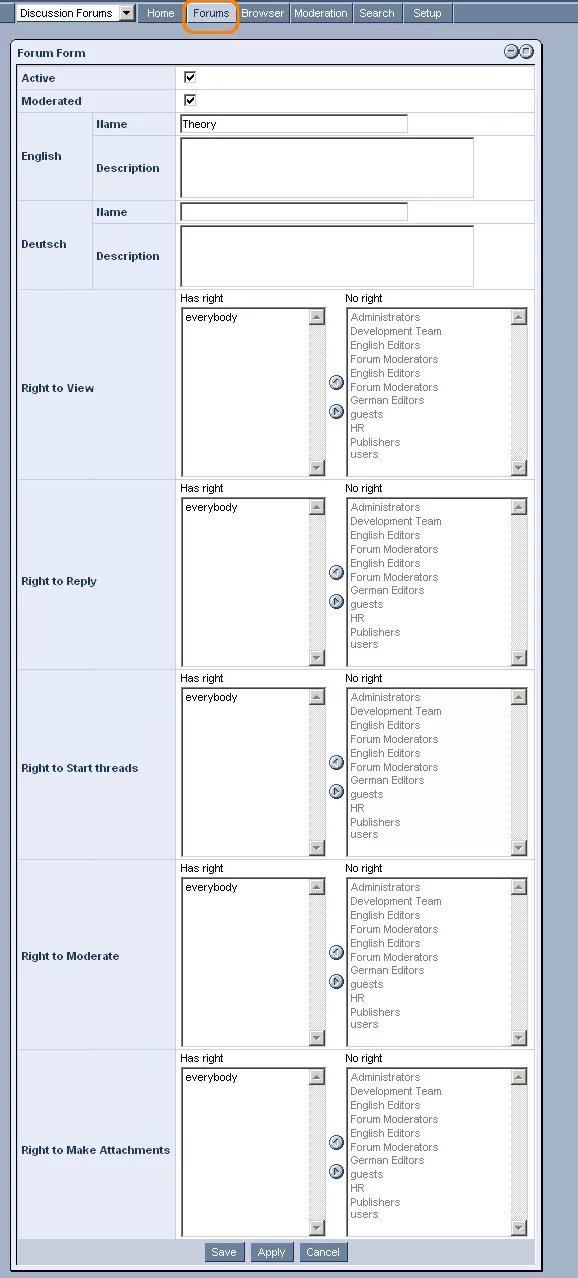Call 1-888-670-1652
Spire CoreDB Connect Error (2002) Connection timed out
Forum DetailsBy clicking on a forum's name within the "Discussion Forums" tree, you can view and modify various details and settings controlling its use. In order to set and/or modify these details, simply click on the
In the window that appears, you can alter the name and description of the forum as desired, as well as determine whether or not you would like the forum to currently be active on your site and/or moderated. Once you have completed these basic details, you can go on to regulate access to particular functions within the forum. In order to determine which users will have the right to view posts within this forum, simply move the desired access group(s) from the right-hand "No Right" column to the left-hand "Has Right" column, by either double clicking on the desired name(s) or using the small arrow icons located in between the two columns. The same can be done in order to assign users the right to perform the other listed actions, namely to reply to posts, start new threads, moderate threads, and include attachments with posts. Once you are done, click "Save," and the settings will be applied to the forum. |
Aspiresoft 2017 © All Rights Reserved. Privacy Policy