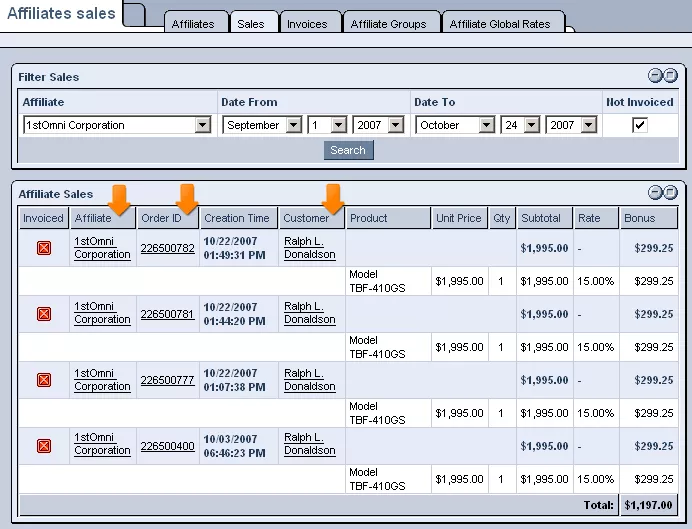Call 1-888-670-1652
Spire CoreDB Connect Error (2002) Connection timed out
Affiliate SalesWithin the "Sales" tab of the "Affiliates" section, you can view all sales that have been made to specific affiliates within a designated period of time. By default, when initially accessing this tab, you will be presented with a complete list of sales made to all existing affiliates. Should you wish to limit the list to sales made to a specific affiliate, in order to locate a particular sales record more efficiently, simply select the desired affiliate's name from the "Affiliate" drop-down menu. In order to further limit your results to sales made within a specific timeframe, simply use the drop-down menus within the "Date From" and "Date To" fields to specify the desired starting and ending dates. And should you wish for the search to include sales that have already been invoiced, simply uncheck the "Not Invoiced" box, which will by default be selected, as there is a separate tab for affiliate invoices. Once you have completed the form to your liking, click "Search" and you will be presented with a list of sales records meeting the specified criteria. Here, you will be able to view all of the relevant information, such as the connected affiliate, the specific customer who placed the order, and whether or not the order has been invoiced yet. In addition, the system will automatically add up the sales listed, so that you can view the total sales made for the specified affiliate(s) within the specified period of time. |
Aspiresoft 2017 © All Rights Reserved. Privacy Policy