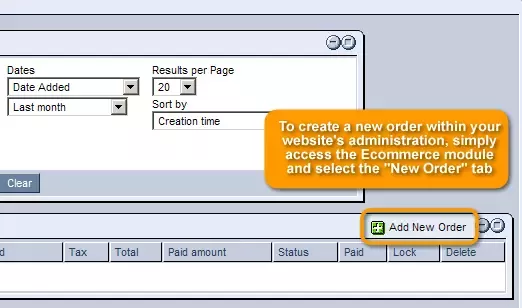Call 1-888-670-1652
Spire CoreDB Connect Error (2002) Connection timed out
Creating New OrdersIn order to create a new order within your website's administration, simply access the Ecommerce module and select the "New Order" tab. You will then be presented with a form (displayed below), which you can fill out with the order's specifics. Customer:The first step in creating the new order is to specify the customer for whom the order is being placed. Should the customer be an individual person, click on the "Choose Individual Customer" icon located in the upper right-hand corner of the "Customer" field. Should the customer be a company, click on the "Choose Corporate Customer" icon. Either way, you will be presented with a search form to fill out with information about the desired customer, in order to locate their profile within the CRM. Once found within the resultant list of contacts or companies meeting your specified criteria, simply click on the customer's name and the stored information, such as address, telephone number, and credit card details, will be attached to the order. In case the customer does not yet exist within the CRM, you will also have the option of creating a new profile for them. Products:In order to specify the desired products to include in the order, simply click on the "Add More Products" icon located in the upper right-hand corner of the "Order Following Products" field. You will then be able to search through the entire database of your company's products, created in the module's Setup, in order to select the desired product(s) to be shipped to the customer. Totals:Once the desired products have been added to the order, the system will automatically calculate totals based on the prices of the selected products and the tax settings specified within the module's Setup. All that you need to do at this point is enter an appropriate shipping cost into the empty "Shipping" field, based on the desired method of delivery, and the final total will be calculated, finishing off the order creation process. |
Aspiresoft 2017 © All Rights Reserved. Privacy Policy