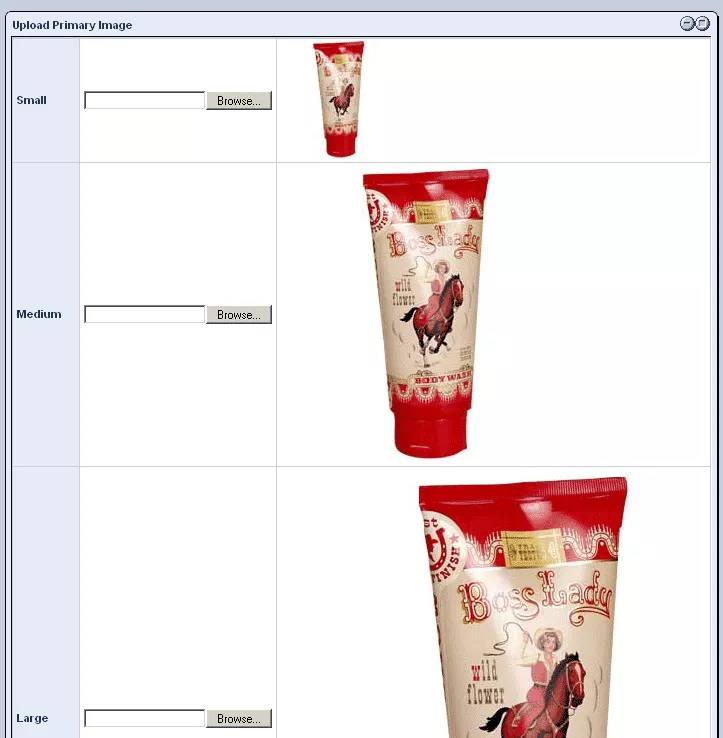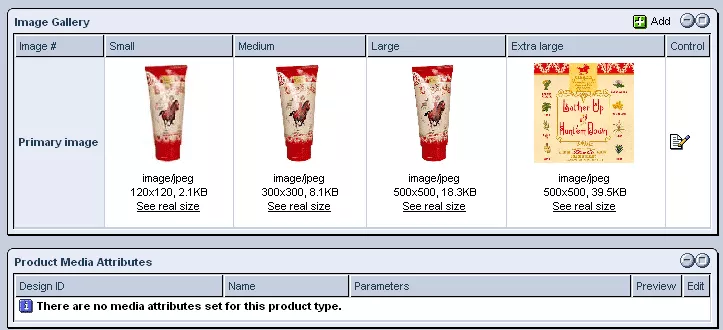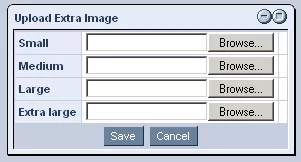Call 1-888-670-1652
Spire CoreDB Connect Error (2002) Connection timed out
Product MediaIn the "Media" tab, you have the opportunity to upload various images of the product to be displayed on your website. Simply click on the "Browse" buttons in order to search for and select images of the product on your hard drive for each of the sizes that you wish to display on your website. Should you at any point wish to modify or replace any of these primary images, you can do so by clicking on the "Edit" icon located at the far right of the "Primary Image" row in the "Image Gallery" table (displayed below). In addition to the product's primary images, you will also have the opportunity to include extra images. Should you wish to take this opportunity to augment your product's profile with more images, simply click on the "Add" icon located in the upper right-hand corner of the "Image Gallery" table and use the "Browse" buttons to find and upload additional images of various sizes (just like when uploading the primary images). |
Aspiresoft 2017 © All Rights Reserved. Privacy Policy