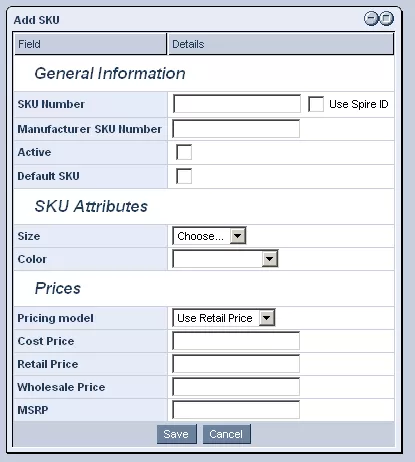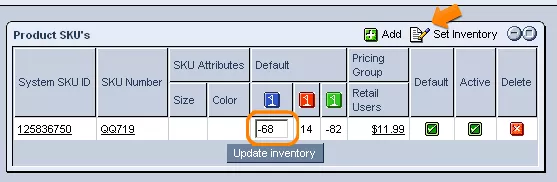Call 1-888-670-1652
Spire CoreDB Connect Error (2002) Connection timed out
Product SKU'sThe "SKU's" tab allows you to assign and manage SKU's (Stock Keeping Units) for the products, which will act as identifiers for the products in order to keep track of inventory and systemize billing. In order to add an SKU for the product, simply click on the "Add" icon and fill out the provided fields. To create a default SKU that will be used to identify the product unless otherwise specified, simply click in the box labeled "Default." In order to update the inventory to ensure that it reflects recent sales and resultant changes in the number of available SKU's, click on the "Set Inventory" icon in the upper right-hand corner of the table. You will then be able to alter the listed number of SKU's as desired. Once you are done, click on the "Update Inventory" icon, which will have appeared at the bottom of the window, and the inventory will be modified to reflect the new figures. |
Aspiresoft 2017 © All Rights Reserved. Privacy Policy