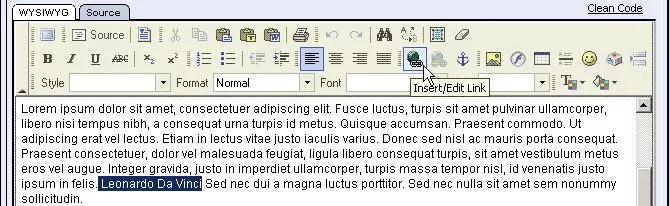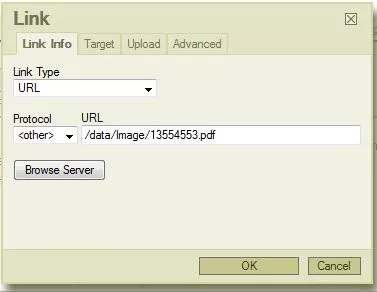Call 1-888-670-1652
Spire CoreDB Connect Error (2002) Connection timed out
Linking to PDFsThe linking to pdf files is similar to linking to images. Select the text that would be linked to the pdf and click on the "Link" icon (pictured below). Type in the path to the file as it exists in the File Manager or "Browse Server" to find and link it that way.
Click OK and publish the document to complete the linking of the pdf file.
|
Aspiresoft 2017 © All Rights Reserved. Privacy Policy